A couple of years ago, after switching to a Mac and bought immediately Apple “Office Solution” - declared as the best on the market - I sooner realized that it was a real mess incompatible solution for a guy coming from a Windows world.
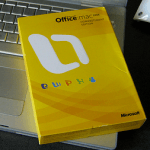 At those time, I was having just one personal Mac, so I didn’t experience any problem, but some months ago (yeah I know it’s a bit later to post this) I bought a MacPro laptop as well and when I installed it I didn’t take care about the product ID used during the installation process.
At those time, I was having just one personal Mac, so I didn’t experience any problem, but some months ago (yeah I know it’s a bit later to post this) I bought a MacPro laptop as well and when I installed it I didn’t take care about the product ID used during the installation process.
Unfortunately, once I finished the installation, and I started to use contemporary both Mac, Office claimed me a duplicate product ID usage. Ok, it has been my fault, but what doing now? Reinstall everything? Maybe, but why waste time if you can solve it just deleting a couple of files?
So the solution you need if you installed two or more version of Office using the same product ID is deleting both these files:
/users/?????/Library/Preferences/Microsoft/Office 2008/Microsoft Office 2008 Settings.plist
/Applications/Microsoft Office 2008/Office/OfficePID.plist

