TL;DR
- In normal circumstances don't use the Disavow tool
- Disavawoing links is a time-consuming process
Although the recent “Bing It On” challenge launched by the Redmond Search Engine revealed users more satisfied from the quality of the Bing SERPs, the overall Market Share is still favoring the Mountain View engine that accounted during the last 4 years an average of 91.37% of UK users searching on Google.
Figures have even risen since last July, perhaps in combination of the London 2012 Olympics, perhaps for different reasons. Whatsoever these are supposed to be, the preference is still there, although the quality of results is not always the best.
People have been complaining for this since a while, and some of the most recent updates didn’t encounter my favor as well. I have twitted about this with an old colleague of mine, and we both agree the “old way” to limit domain results in SERP up to two was better than the “domain crowding” update (and perhaps better than the current EMD – which I didn’t sifted yet).
Google vs. Bing – Which is the best?
We may discuss about this aspect for hours, but it mostly depends which angle you really want to compare out of the two search engines.
For the sake of this article, I will be talking about their Webmaster console.
For years, Google has been undoubtedly the only search engine to provide a system panel where site owners or marketers were able to collect insights about a site and to be “directly in contact” with the engine.
In fact, it was only in 2009 that Bing followed the same steps releasing the “Bing Webmaster Center” at which the SEO industry generally refers as BWT or Bing Webmaster Tools.
At that time there were no doubts that as the majority of the Google products, also Google Webmaster Tool was the top notch in the industry.
On top of my head, since the BWT release, nothing was better than the Google one.
Perhaps a much clearer way to display results, with a bit of extra information at the time Bing revamped the cosmetics of their console at the beginning of this year … but this has happened at the same time Google was migrating to their platform to the new look and feel too.
Ok, Bing still features a SEO Analyzer tool that scans pages for SEO compliances, but honestly if you are a real pro, you don’t really need such a tool, and this is why I don’t take in consideration at all and although this addition I always considered Google winning the race.
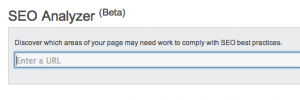 This was the truth until July 2012, when unexpectedly an “earthquake” of surprise has shaken the SEO industry with Bing introducing the disavow feature first.
This was the truth until July 2012, when unexpectedly an “earthquake” of surprise has shaken the SEO industry with Bing introducing the disavow feature first.
A funny approach because Bing has never officially started a campaign against “bad links”. However, the release of this tool proved the Bing team to be the first in recognising link quality as a problem that requires the support of the users for a proper fix.
So, is this release part of a strategy that will become clear in the upcoming months? Is their disavow feature meaning we will be sooner receiving Bing Bad link notification too?
It is difficult to be said at this time, so apologies for not being able to provide more info on this regard.
But why should I worry about bad links?
I’m quite sure you have heard about a poor-quality link, and if you did not before the 24th of April 2012, chances are you may sooner or later hear about it because of the Penguin update and some automatic email you may receive from the Search Engine.
If you are eager to know what a poor quality link is, well it is a link that violates the Google Webmaster guidelines, or in other words a link that fits in one of the following categories:
- A purchased link
- A merchandised link (e.g. product sent to bloggers in order to let them writing about and generate a link)
- A link that has been generated with the “Link to me and I’ll link to you” schema
- A link that reference spammy or unrelated sites
- A “partner page” created exclusively for the sake of cross-linking
- Automatic links included within comments on forums and blogs that are extraneous to the topic discussed
The fact Bing webmasters “terms and conditions” are not there, it doesn’t really mean such links to not being taken in account from Bing. Because a bad link is a bad link, and so far it is not possible to make a link accountable only for a particular search engine, applying the guidelines in every context is a good practice. Dot.
If in the past you have relied on one of the above techniques, you have clearly violated the webmaster guidelines, hence sooner or later you will be getting your web site disqualified (or even worse penalized) if you are not taking on actions now.
As a site owner (or marketer), you are probably the only person to know what’s happened to your site and from where you are getting linked, so don’t blame with search engines if they are not showing what links are adding value or damaging your back profile. What you have to do is monitoring links “scientifically” to really know the full extent of the issues your site has if any.
Should I start disavowing today?
Even if you didn’t receive a warning, starting your link weeding exercise it’s not a bad idea. After all, if Google came up with a tool like this, an important message is getting through: they do want to make things better.
Considering resources changes over time, and that what was good 1 month (or 1 year) ago it may be not good today, suddenly you should understand the importance of my suggestion.
Unfortunately, this is a time-consuming exercise and in some circumstances, you won’t be able to remove a link because you third party site webmaster or owner are unreachable. A huge problem, as clearly those links will keep damaging your back link profile.
That’s a good reason to use the disavow tool. By entering in your Webmaster console, you can indicate to the search engine what links you are not trusting and you don’t want to be considered in the “link count”.
Although it is unlikely significant (and sudden) changes in rankings will happen by using the disavow tool, I am sure the algo will sooner take in consideration your request.
Note: it would be interesting to experiment with the disavow tool by removing some powerful, legitimate links from a site, but sorry I don’t have any unused site to sacrifice at the moment!!
But wait a minute… GWT hasn’t a disavow tool.
You are wrong my friend. Earlier this morning Google engineers have introduced the disavow feature in the Google Webmaster Tools as well.
This is an advanced feature that needs to be used with caution as it may potentially harm your site performance, as stated from the introductory note.
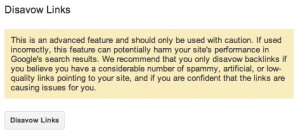 The interface is very minimal at the moment, but at the same time very effective.
The interface is very minimal at the moment, but at the same time very effective.
In fact you are requested to upload a plain text file for every link you want to disavow.
Personally, and this is not because I’m a TC, I found this approach a bit more effective and webmaster / SEO oriented, because you are expected to be familiar with “advanced features” rather than having everything “user friendly”.
What should I know in order to use Google disavow?
In normal circumstances you should not use the disavow tool.
However, if you are a “power user” and you come across some sort of gray / black hat SEO techniques, here you a bullet list for help you remembering how to use the Google disavow tool:
- You are expected to upload a plain text fine with one entry per line, each of them to be separated by a carriage return. If you want to exclude the entire domain, just stick in the domain name without anything else (so in essence don’t submit 100 rows with 100 different links)
- The most recent uploaded file always replaces the old one.
- This means that if yesterday your file was excluding sites 1, 2 and 3 … and your new version includes only sites 2, 3 and 4, from today onward you are trusting again site 1. At the moment there is not an historical version control in place (but I have already suggested it to be introduced).
- The disavowed links are not considered with immediate effect. There is a minimum of 3 weeks delay before your links will be affecting your backlink profile, so please refrain yourself to complain in the webmaster forums asking the reason your site is still penalized
- In terms of penalization, please remember that there is any correlation between the disavow links submission and the site reconsideration.
If your site has received a penalization and you are working to fix it, you should:
- Carry on cleaning manually as many links as you can;
- Prepare and submit the disavow file;
- Submit a reconsideration request stating that you have been able to contact some site’s webmaster and that those links have been included in your disavow list
Please don’t do the mistake to consider the disavow tool as your ultimate solution, demanding to the tool all your SEO responsibilities. The more resources you will include in the file, the more time Google will require to process and analyze the resource.
All the information to be centrally managed and disavowed resources are likely to contribute for a “bad neighbor” list, but this is my personal conclusion and I’ve no idea whether this will happen and to what extent this list will work.
Just for the sake of completeness, have a look at the most recent video from Matt Cutts too about the disavow tool.
So, enjoy the Google disavow feature and let me know your thought about this as well.

